2025/08/07
Web Development in Practice: A Complete Workflow from Front-end Technologies to Deployment
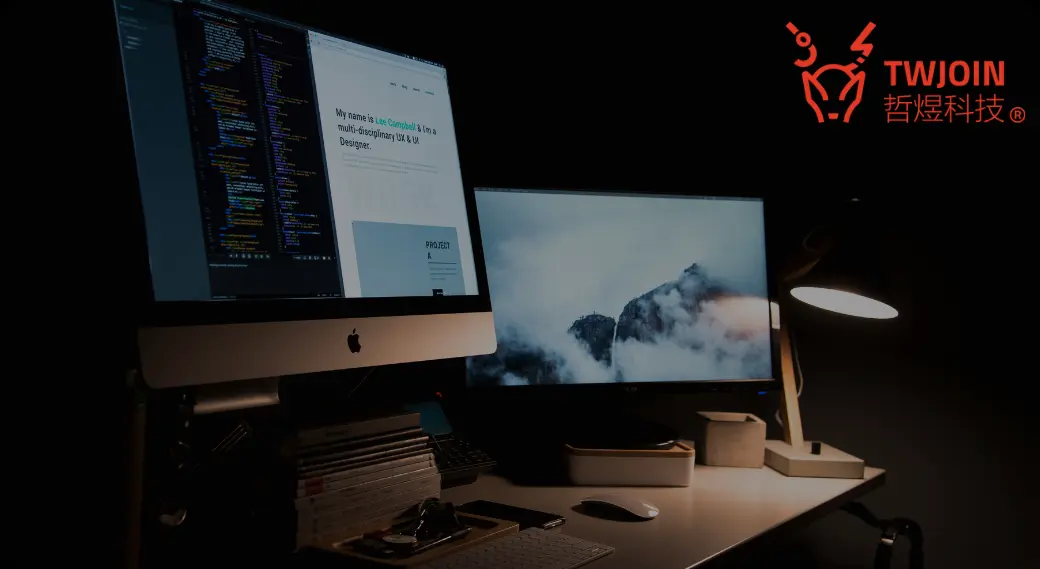
If you are currently evaluating Web Development, or are in the planning stages but unsure of the direction, this article will help you clarify key points and risks.
We also offer free consultations. If you are looking for a quicker way to assess whether this solution is suitable for your specific situation, please feel free to reach out to us.
In an era where nearly all brands and businesses have shifted to the online battlefield, a website is no longer just a platform for presenting information—it’s a sales channel, a membership hub, and even the operational center of a business. The technical core that supports stable operation, scalable growth, and value generation for a site is what we refer to as web development. Whether you’re a budding entrepreneur, a digital marketer, or a PM/technical lead within an organization, understanding the fundamentals of web development and its practical workflow is essential. This article will guide you from “What is web development?” through front-end and back-end technologies, the overall development process, popular tools and frameworks, deployment techniques, and finally SEO and maintenance strategies.
- What is Web Development? A Comprehensive Overview
- Front-end Development: Building What Users See
- Backend Development: Powering Website Logic and Data Flow
- Complete Development Process & Practical Planning
- Common Frontend & Backend Frameworks and CMS Platforms: A Comparison
- Technology and SEO: The Interconnection Between Visibility and Web Development
- Website Launch and Deployment Process
- FAQ
- Conclusion: Web Development - The Technical Foundation Behind Every Successful Brand
What is Web Development? A Comprehensive Overview
- Web Development refers to the technical process of building websites or web applications—including structure design, coding, database integration, and deployment.
- It’s not just about making a site “functional,” but enabling interactivity, functionality, and security.
- In a full development team, roles typically divide as follows:
- Front-end Developer: Implements UI interfaces for user interaction.
- Back-end Developer: Manages server logic, database access, and APIs.
- Full-stack Developer: Handles both front-end and back-end, ideal for small to mid-scale projects.
- DevOps Engineer: Oversees server configuration, security, and CI/CD.
- Strong architecture thinking, problem-solving skills, and user-centric understanding are indispensable for stable web operations.
Front-end Development: Building What Users See
- The front end is the first point of contact—websites must be attractive, usable, and responsive.
- Key technologies include:
- HTML: Structures titles, paragraphs, images, forms.
- CSS: Styles fonts, colors, layouts, animations.
- JavaScript: Adds interactivity like animations, dropdowns, validation, maps.
- Modern trends:
- Use frameworks like React, Vue, or Angular.
- Adopt component-based architecture for reusability.
- Employ responsive design to fit all devices.
- Follow progressive enhancement to ensure broad compatibility.
Backend Development: Powering Website Logic and Data Flow
- Backend development is responsible for the invisible yet essential logic and data operations that drive a website’s core functionality.
- Common backend languages and environments include:
- PHP: Mature and stable, well-integrated with platforms like WordPress and Laravel.
- Node.js: Based on JavaScript, ideal for real-time applications and API development.
- Python: Clean syntax, widely used in data analysis, AI, and the Django framework.
- Ruby on Rails: Prioritizes rapid development and agile workflows.
- Database Handling:
- Use relational databases (e.g., MySQL, PostgreSQL) or non-relational databases (e.g., MongoDB).
- Implement secure data writing and querying practices to prevent SQL injection and data loss.
- API Design Principles:
- Build RESTful APIs to support stable communication in frontend-backend decoupled architectures.
- Include authentication (e.g., token-based auth), error handling, and consistent JSON error response formats.
- The goal of backend development is not only to enable data flow, but also to ensure high performance, strong security, and scalability.
Complete Development Process & Practical Planning
- A successful web development project is never just about writing code - it requires clear planning and disciplined process management.
- Recommended development process:
- Requirement Gathering and Analysis
- Clarify user goals, functional requirements, and business objectives.
- Create an initial feature list and content structure (e.g., Sitemap).
- Prototyping and Technical Architecture Planning:
- Build interactive models using wireframes or prototypes.
- Define the frontend and backend tech stack, database schema, and API logic.
- Development and Version Control
- Use Git for version control and team collaboration.
- Develop each feature in separate branches and merge to reduce conflicts and bugs.
- Testing and Debugging
- Include unit testing, integration testing, and user testing.
- Deployment and Acceptance
- Deploy the site to the production server and conduct acceptance testing and final fixes.
- Requirement Gathering and Analysis
- Throughout the process, good communication, proper documentation, and regular progress reporting are key to success.
If you've read this far and are wondering, "How should our company proceed?"
We can provide tailored advice based on your specific situation, covering timelines, budget estimates, and potential risks.
Common Frontend & Backend Frameworks and CMS Platforms: A Comparison
- Frontend Frameworks:
- React: Developed by Meta, supports component-based architecture and virtual DOM. Ideal for highly interactive websites.
- Vue.js: Clean syntax and easy to learn, widely used in small to medium-sized projects.
- Angular: Developed by Google, feature-rich and suitable for large-scale enterprise applications.
- Backend Frameworks:
- Laravel (PHP): Supports MVC architecture, offers high security and complete documentation.
- Express.js (Node.js): Lightweight and fast, well-suited for building APIs.
- Django (Python): Comes with a built-in admin panel, suitable for data-intensive applications.
- CMS Platforms (No coding required):
- WordPress: Powerful content management, ideal for blogs and small business websites.
- Shopify: E-commerce-focused, with built-in support for payment and logistics integration.
- Webflow / Wix: Visual drag-and-drop builders, perfect for designers and personal websites.
- Technology Selection Should Be Based On:
- Your team’s technical expertise and available resources.
- The project’s functional complexity and scalability.
- SEO friendliness and ease of maintenance.
Technology and SEO: The Interconnection Between Visibility and Web Development
- Even with high-quality content, a website may fail to rank well in search results if SEO fundamentals are neglected during development.
- During the development process, the following SEO best practices should be considered:
- Semantic HTML Structure: Use appropriate tags (such as
<main>,<section>,<h1>) to help search engines better understand the content. - Performance Optimization: Improve load speed by compressing images, minifying CSS and JS, and using CDNs.
- Structured Data (Schema.org): Implement structured data to enable rich results in Google search, such as FAQs, ratings, or product details.
- Responsive Design: Ensure a consistent and optimized user experience across mobile, tablet, and desktop devices.
- Website Security: HTTPS encryption and valid SSL certificates also contribute positively to SEO rankings.
- Custom Error Handling: Set up custom 404 pages and redirects to avoid losing traffic due to broken links or missing pages.
- Semantic HTML Structure: Use appropriate tags (such as
- The development team and SEO team should work closely together to ensure the website is both functionally robust and properly indexed by search engines.
Website Launch and Deployment Process
Once website development is complete, successfully deploying it and making it accessible to users marks the true beginning of operational readiness. While deployment may seem straightforward, it plays a critical role in performance, security, and SEO effectiveness.
Here are the standard deployment steps:
- Choose a Hosting Environment:
- Select from shared hosting, VPS, or cloud platforms (such as AWS or Google Cloud) based on your site’s scale.
- Small business sites may opt for cPanel hosting for ease of management, while larger sites are better suited to VPS or containerization tools like Docker.
- Domain and DNS Configuration:
- Point your purchased domain (e.g., example.com) to your server’s IP address.
- Set up subdomains (e.g., blog.example.com) and email-related DNS records (such as MX and SPF).
- SSL Certificate and HTTPS Encryption:
- To ensure data security and boost SEO, deploy an SSL certificate (e.g., a free certificate from Let’s Encrypt).
- Enforce HTTPS across the entire site and set up 301 redirects to prevent duplicate content issues.
- Server Environment Setup:
- Configure .htaccess for Apache or nginx.conf for Nginx as needed.
- Install necessary libraries and language runtimes (such as PHP, Node.js, or Python).
- Database Migration and Connection Settings:
- Export the local development database and import it to the production server.
- Configure connection strings and environment variables to ensure backend systems can properly access data.
- Performance Testing and Debugging:
- Use tools like PageSpeed Insights, Lighthouse, or GTmetrix to analyze load speed and identify performance bottlenecks.
- Simulate high-traffic scenarios to test your system’s scalability and load tolerance.
- Backup and Monitoring:
- Set up automated backup schedules (daily or weekly).
- Install monitoring tools such as Uptime Robot or StatusCake to track uptime and response times.
- Notify Google and Submit Sitemap:
- Submit your sitemap to Google Search Console to help search engines index your content faster.
- Add a robots.txt file and use canonical tags to signal content authority to search engines.
Deployment is not a one-time task - it’s the beginning of an ongoing process of optimization and maintenance. Developers should work closely with marketing teams to track user behavior and feedback, using data to continually improve the site’s quality.
FAQ
Q1: Web Development vs. Web Design?
Web development focuses on technical and logical implementation (such as programming and data processing), while web design emphasizes user interface and visual experience. Both typically need to work together to create a complete website.
Q2: Is development unnecessary with WordPress?
WordPress provides easy-to-use site-building tools, but for custom design and functional integration (such as APIs or ERP systems), the support of professional web developers is still required.
Q3: Language choice?
It depends on your website requirements and team resources. PHP is suitable for traditional CMS and corporate websites; Node.js is ideal for highly interactive or real-time applications; Python is best for data-intensive or AI-driven solutions.
Q4: Is database knowledge required?
Almost all websites require data storage, so basic database operation skills are essential. Even when using frameworks, understanding data structures and data protection principles is crucial.
Q5: What after launch?
Beyond deployment, websites must be regularly maintained, patched for security vulnerabilities, optimized for performance, updated with content, and aligned with SEO and digital marketing strategies.
Q6: Can AI tools help?
Yes. Modern developers often use AI-assisted tools (such as GitHub Copilot or ChatGPT) to accelerate coding, debugging, and generating logic examples, but a solid foundation in development knowledge is still necessary.
Conclusion: Web Development - The Technical Foundation Behind Every Successful Brand
In an era where every industry is undergoing digital transformation, a website is no longer just an online business card - it has become an extension of marketing, sales, and brand trust.
- For businesses, a stable and fully functional website can drive traffic, establish brand identity, and even directly generate revenue.
- For individuals or startups, a website is your starting point to reach the world. A solid foundation in web development can save countless costs as you scale in the future.
- Investing in web development isn’t just about "building a website" - it’s about creating a digital asset that’s operational, scalable, and aligned with long-term business goals.
Website development is never a "one-and-done" process - it’s an ongoing journey of improvement and optimization. If you want your brand to stand strong in the digital world, professional web development is the first step you must take seriously.
TWJOIN specializes in building stable, secure, and scalable websites and web applications - all driven by business objectives. From corporate sites and e-commerce platforms to third-party service integration, we have extensive experience in full-stack web development.
Want your website to be more than just "live" - and become a core tool for business growth and brand trust?
Let’s connect today and build a site that truly meets market demands and delivers an exceptional user experience!
#WebDevelopment #WebDesign #FrontendDevelopment #WebsiteDevelopment
Web Development is not merely a one-off project, but a critical decision that impacts your operations and results.
If you are looking to achieve a better balance between budget, timeline, and outcomes, we would be delighted to be your partner.
You can:
👉 Or contact us directly